mercredi 26 mars 2014
uGet Download Manager version 1.10.4
mercredi 26 mars 2014 by Unknown
uGet Download Manager version 1.10.4 got magnet link support, Install in Ubuntu/Linux Mint/other Ubuntu derivatives
Install uGet Download Manager in Ubuntu 13.10 Saucy/13.04 Raring/12.10 Quantal/12.04 Precise/Linux Mint 16/15/14/13/other Ubuntu Derivatives
uGet (formerly called urlgfe) is a download manager. uGet is a very Powerful & Lightweight download manager application with a large inventory of features. uGet is an Open Source download manager application for GNU/Linux developed with GTK+. It allows you to classify download, and allows you to import download from HTML files. Every category has an independent configuration that can be inherited by each download in that category. uGet uses very few resources while at the same time packs an unparalleled powerful feature set. These features include a Queue, Pause/Resume, Multi-Connection (with adaptive segment management), Mirrors (multi-source), Multi-Protocol, Advanced Categorization, Clipboard Monitor, Batch Downloads, Individualized Category Default Settings, Speed Limiting, Total Active Downloads Control, and so much more!
Main Features:
Changelog:
To install uGet in Ubuntu/Linux Mint open Terminal (Press Ctrl+Alt+T) and copy the following commands in the Terminal:
That's it
Tags:
uGet (formerly called urlgfe) is a download manager. uGet is a very Powerful & Lightweight download manager application with a large inventory of features. uGet is an Open Source download manager application for GNU/Linux developed with GTK+. It allows you to classify download, and allows you to import download from HTML files. Every category has an independent configuration that can be inherited by each download in that category. uGet uses very few resources while at the same time packs an unparalleled powerful feature set. These features include a Queue, Pause/Resume, Multi-Connection (with adaptive segment management), Mirrors (multi-source), Multi-Protocol, Advanced Categorization, Clipboard Monitor, Batch Downloads, Individualized Category Default Settings, Speed Limiting, Total Active Downloads Control, and so much more!
Main Features:
- Downloads Queue.
- Resume Downloads.
- Scheduler.
- Clipboard Monitor.
- FireFox Integration via FlashGot.
- Computer Shutdown After Completion.
- Advanced Download Categories: unlimited categories to manage downloads.
- HTML File Importing: import a list of an unlimited amount of URLs to download from via a .html file.
- TXT File Importing: import a list of an unlimited amount of URLs to download from via a .txt file.
- Speed Limit Control: control the maximum Upload & Download speeds that uGet should utilize per download or per category.
- CLI / Terminal Usage Support: ability to use a command line or terminal to download files.
- Batch Downloads: allows the user to add an unlimited amount of files at one time to the queue for downloading.
- Multi-Protocol: support for downloading files through HTTP, HTTPS, FTP, BitTorrent* & Metalink*
- FTP Login & Anonymous FTP: supports downloading from anonymous FTP as well as login support via Username & Password for private/protected FTP servers.
- Quiet Mode: allows downloads to be added to a specific category automatically and begin downloading automatically.
- Multi-Language Support: uGet supports 20 languages which includes: Arabic, Belarusian, Chinese (Simplified), Chinese (Traditional), Czech, Danish, English (default), French, Georgian, German, Hungarian, Indonesian, Italian, Polish, Portuguese (Brazil), Russian, Spanish, Turkish, Ukrainian, and Vietnamese.
Changelog:
- Added support for Magnet Links via the aria2 Plugin
- Added GnuTLS support (configure --enable-gnutls)
- Added new languages & updated existing languages
- Added a new "Check for Updates" feature.
- Fix: uGet unexpectedly exits with large list of urls.
- Improved the Help Menu in uGet by adding links to the Documentation (still working on), to submit Feedback & Bug Reports, and more.
- Improved support for the FlashGot Firefox Addon, including a fix for a Youtube filename bug.
- Bug Fix: uGet unexpectedly exited with a very large list of urls. (700+)
- User Survey: we are running a uGet User (uGetter) Survey to learn more about our users, please take some time to fill out the survey.
To install uGet in Ubuntu/Linux Mint open Terminal (Press Ctrl+Alt+T) and copy the following commands in the Terminal:
Terminal Commands:
|
|---|
sudo apt-add-repository ppa:plushuang-tw/uget-stable
|
sudo apt-get update
|
sudo apt-get install uget aria2
|
That's it
Inscription à :
Publier les commentaires (Atom)

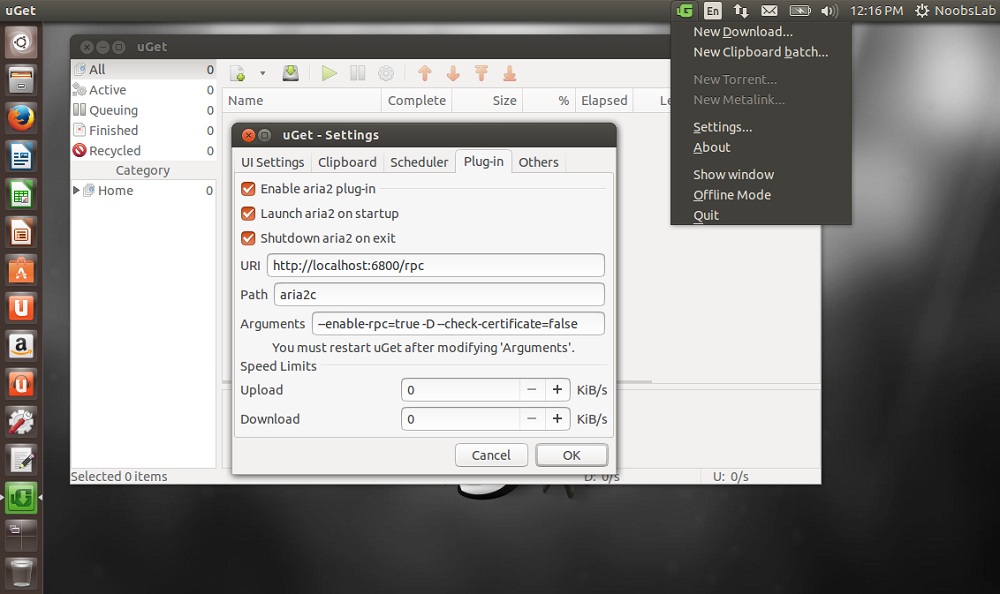








0 Responses to “uGet Download Manager version 1.10.4”
Enregistrer un commentaire